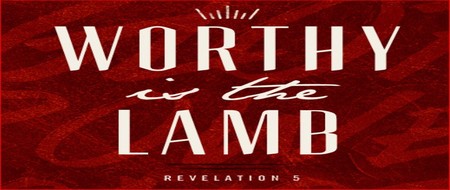Photo Gallery
You can add as many lightboxes as you choose! It's easy to do. Instructions are shown below!
How to add the Lightbox
This Lightbox is very easy to code!
1. Use the "split" view so you can see the code.
2. Insert the small photo, then link it to the larger photo. (You already
should have made a large image and a small image)
3. You will see something like this in the code view: <a href="images/yourphotoname.jpg">
4. Add this code right after the .jpg" AND right before the closing > rel="lightbox"
title="My New Picture"
5. Your code will look like this: <a href="images/yourphotoname.jpg" rel="lightbox" title="My New Picture"
><img alt="New Orleans" src="images/yourphotonamesmall.jpg" width="150" height="100"/>
6. You can change the words "My New Picture" to anything you would like. Do not
erase the quotation marks!
7. Add the border class in your code: class="image-gallery"
8. Your finished gallery photo code will look like this:
<a href="images/yourphotoname.jpg" rel="lightbox" title="My New Picture" ><img alt="New Orleans" src="images/yourphotonamesmall.jpg"
width="150" height="100" class= />
9. See your new lightbox in action!